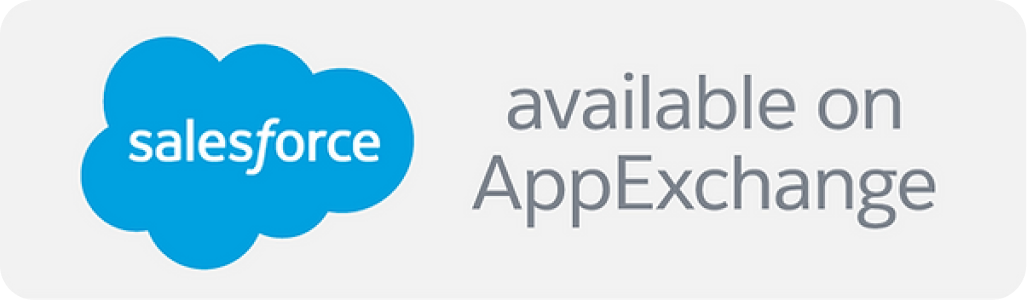Generate Custom Salesforce Digital Wallet Reports with Web3 Enabler
Web3 Enabler’s Digital Asset Wallet for Salesforce empowers both financial advisors and investors to generate dynamic, customizable digital wallet reports directly within Salesforce Financial Services Cloud. This innovation brings much-needed visibility to digital asset holdings within a platform that professionals already know and trust.
We’re proud to announce that the Minimum Viable Product (MVP) of this solution—including its powerful reporting feature—has already been developed as part of the Soonami Venturethon Cohort 7. This milestone demonstrates both our technical capability and our commitment to practical innovation.
Salesforce Digital Assets Holding Report
As digital asset adoption accelerates, cryptocurrencies and stablecoins are no longer fringe assets—they’re an integral part of diversified investment portfolios. This shift is especially relevant for financial advisors tasked with delivering a unified view of a client’s wealth.
However, without the ability to generate reliable reports on crypto holdings, advisors are left navigating a fragmented data environment. That’s where Web3 Enabler steps in. Our Digital Asset Wallet for Salesforce bridges this gap by offering real-time, auditable insights into a client’s digital financial footprint—all from within a CRM interface designed for enterprise use.
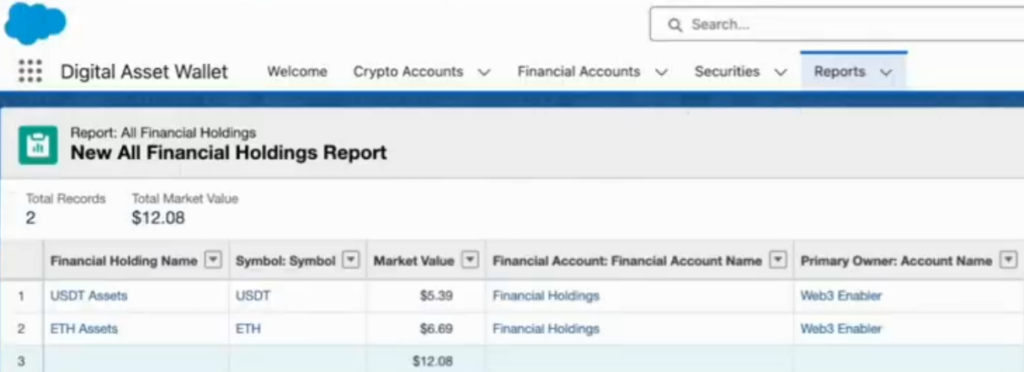
Aggregating and Visualizing Data Made Easy
With the reporting functionality built into our app, Salesforce users can aggregate, analyze, and present digital asset data alongside traditional financial holdings in one seamless experience. The tool is designed for clarity and ease of use, making it ideal for client meetings, compliance documentation, and internal strategy reviews.
In our latest product demo, Full Stack Developer Spencer Goldberg walks through the process of generating a custom report using our app. The report type—called “All Financial Holdings”—is created within a Salesforce Org powered by Financial Services Cloud.
What the Report Includes
-
The custom digital wallet report gives advisors a clear, structured view of a client’s crypto portfolio. Key data points include:
-
Financial Holding Name: The name of the digital asset, which could be a cryptocurrency like Bitcoin or Ethereum, or a stablecoin such as USDC or DAI.
-
Symbol: The ticker symbol for the asset, providing a fast reference point for advisors and clients.
-
Financial Account: A grouping of digital assets held by an investor. This can be organized by wallet, strategy, or any CRM-defined structure.
-
Market Value: Real-time mark-to-market data ensures that all portfolio assessments reflect the most current pricing.
-
Primary Owner Account Name: Identifies the individual investor or account holder associated with the digital assets, enabling accurate tracking and personalized advice.
Bringing Digital Assets into the Advisory Workflow
What makes this feature particularly powerful is that it exists natively within Salesforce, meaning it benefits from all the automation, sharing permissions, and reporting tools already available in the ecosystem. Advisors can easily:
-
Export reports for client reviews or internal analysis
-
Schedule recurring updates for ongoing portfolio monitoring
-
Customize fields to match specific client requirements or compliance needs
This turns Salesforce into more than a CRM—it becomes a crypto-aware portfolio management hub.
The First Step Toward Smarter Crypto Advising
By integrating digital asset reports into Financial Services Cloud, Web3 Enabler is paving the way for more intelligent, efficient, and personalized financial advising. This is just the beginning. Our roadmap includes deeper analytics, staking visibility, and even multi-chain asset tracking to meet the evolving needs of financial institutions.
Stay tuned—and in the meantime, explore how to build your first digital asset report today using our live demo.
-