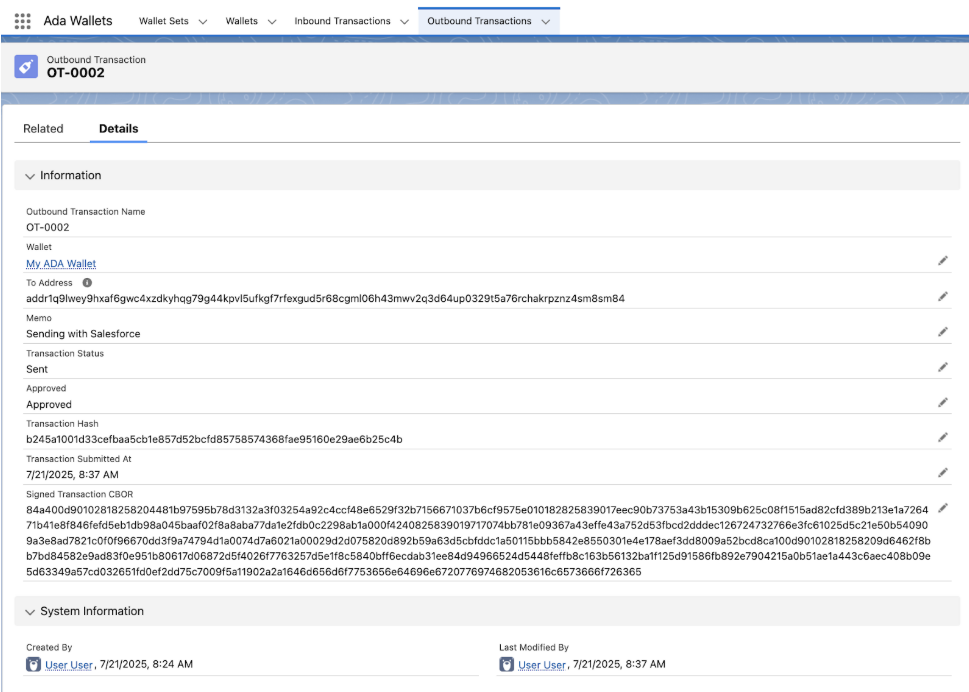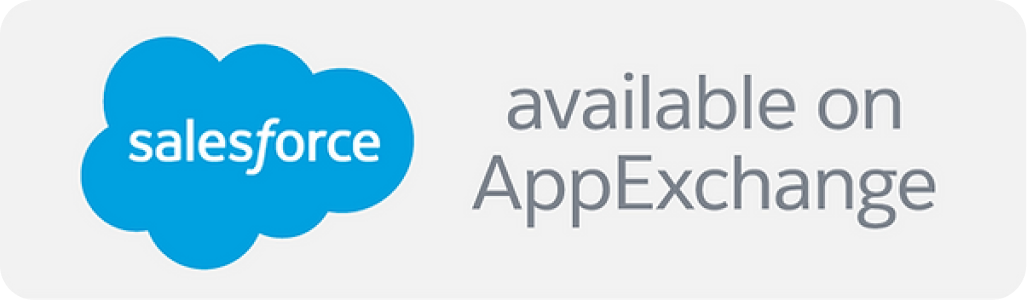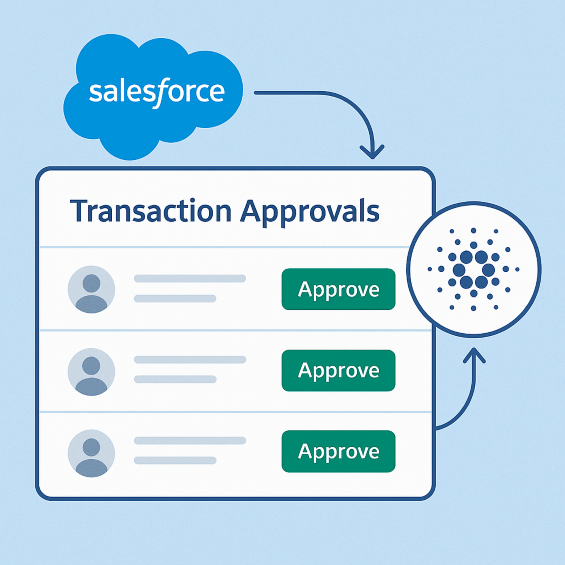
Web3 Enabler’s ADA Wallet for Salesforce app empowers corporate users with Cardano transaction approvals in Salesforce.
Cardano Transaction Approvals in Salesforce
Web3 Enabler’s ADA Wallet for Salesforce app revolutionizes how enterprises manage Cardano (ADA) transactions by embedding blockchain functionality directly within the Salesforce platform. With this native integration, users can initiate, review, and approve Cardano transactions securely—without leaving the Salesforce environment.
This functionality enhances operational efficiency across business functions, such as sales, accounting and compliance.
The app empowers users by providing a seamless interface for transaction approvals, reducing reliance on external wallets or platforms. Approvals can be managed using familiar Salesforce workflows, including custom approval processes, record-level security, and automated triggers. This allows businesses to align blockchain transactions with internal governance policies and compliance standards.
A standout feature of the ADA Wallet for Salesforce is its support for multi-signature (multi-sig) transactions and DApp integrations via CIP-30, which enables users to interact with smart contracts and DeFi protocols securely from Salesforce. Role-based access ensures that only authorized users can initiate or approve transactions, helping prevent unauthorized transfers and improve operational oversight.
In addition, every transaction approval is recorded directly on the Cardano blockchain and tracked within Salesforce, creating a permanent and auditable trail. This improves transparency, enhances trust, and ensures traceability for financial, operational, or regulatory reviews.
Web3 Enabler’s solution removes technical complexity for non-crypto-native users by abstracting blockchain interactions into user-friendly Salesforce components. This makes it easier for sales, finance, and operations teams to participate in Web3 transactions with confidence.
By integrating Cardano-native wallet functionality directly into Salesforce, Web3 Enabler enables enterprises to maintain full custody of their funds, streamline approval workflows, and ensure secure, compliant blockchain operations—all within their existing CRM infrastructure. This marks a major step toward enterprise adoption of Cardano and Web3 technologies.
A Step-by-Step Walkthrough
1. Understanding Transaction Status
To understand transaction statuses, note the following:
- New: New transactions start in “New” status.
- Prepared: When prepared, they move to “Prepared” status.
- Pending Approval: If approvals are enabled, they move to “Pending Approval” status.
- Ready to Sign: After approval, they move to “Ready to Sign” status.
- Ready to Send: After signing, they move to “Ready to Send” status.
- Sent and Confirmed: Finally, they move to “Sent” and “Confirmed” status.
2. Build and Sign Transaction
To build and sign a transaction, follow these steps:
- Access Quick Action: From the Outbound transaction record page, click the “Build and Sign” quick action.
- This button is only visible to users with the “ADA Wallet Payment” permission set.
- Load Component: The system will load the Prepare and Sign Transaction component.
- Initiate Signing: Click the “Build and Sign Transaction” button.
- System Actions: The system will:
- Load wallet data and UTXOs.
- Fetch current network parameters.
- Build the transaction with proper fees.
- Sign the transaction with your private keys.
- Update the transaction with signed CBOR data.
Status Update: The transaction status will change to “Ready to Send”.
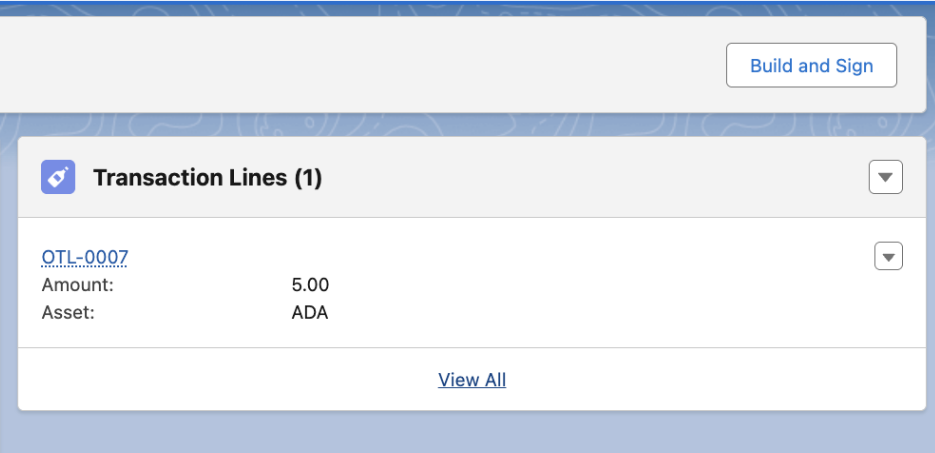
3. Transaction Submission
To submit a transaction, follow these steps:
- Automatic Submission: Once signed, the transaction automatically submits to the blockchain if the Transaction Approval is “Approved”.
- API Submission: The system sends the signed transaction to the Blockfrost API.
- Status Update: The transaction status changes to “Sent”.
- Track Transaction: You will receive a transaction hash for tracking.
- Confirmation: The transaction will eventually show as “Confirmed” on the blockchain.