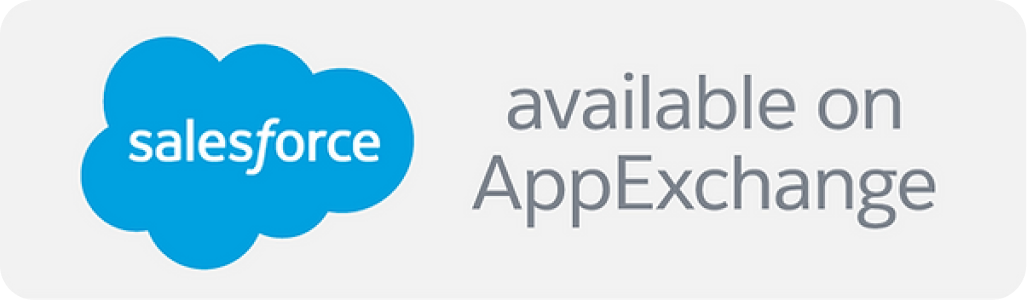Blockchain Payments FAQ
Blockchain Payments is the premier solution for enterprises to accept and use stablecoins and other cryptocurrencies. A 100% native solution, Blockchain payments makes it easy for your company to adopt Web3 Payments. Below is a comprehensive FAQ for Web3 Enabler’s Blockchain Payments product, covering how to accept various cryptocurrencies in Salesforce and related features.
How do I get started with Blockchain Payments?
To start, install the Blockchain Payments app from the Salesforce AppExchange. Once installed, go to the setup tab, configure your Org Wallets with public wallet addresses or xpubs, activate your preferred tokens (BTC, ETH, XRP, USDC, etc.), and enable the payment object mappings. From there, you can create payment requests manually or automatically via Flow, and the system will track blockchain activity and link it to your Salesforce records.
Can I generate QR codes or payment links in Salesforce?
Yes. Blockchain Payments automatically generates a payment link and QR code for each crypto payment request. These links can be embedded in invoices, emails, or displayed in Salesforce Experience Cloud portals. The QR encodes the exact receiving address and amount, minimizing user error. Once scanned, the customer can pay from any crypto wallet, and Salesforce tracks the transaction status in real time.
How do I know when a payment is confirmed on the blockchain?
Blockchain Payments monitors the blockchain directly and updates Salesforce records once the payment is confirmed. For UTXO-based chains like Bitcoin, it tracks the associated UTXO. For account-based chains like Ethereum, it monitors the wallet and amount. Payment status (e.g., pending, confirmed, completed) is stored as a field in the Payment record, which can be used to trigger workflows.
Can I issue refunds in crypto through Salesforce?
Refunds are not automated for security reasons, but you can issue them manually. The Payment record in Salesforce stores the payer’s wallet address, so you can easily copy it and send the appropriate amount back from your wallet or exchange. An admin or finance user can log the refund in Salesforce and mark the original Payment as refunded, maintaining a full audit trail.
Can I track wallet balances in Salesforce?
No, the balance is tracked in your wallet itself. Blockchain Payments read only wallets track transactions not balances.
Is multi-signature wallet support available?
Yes, Blockchain Payments is compatible with multisig wallets, especially for Bitcoin and Ethereum. You simply provide the xpub or receiving address generated by your multisig wallet. The app doesn’t require private keys or signing permissions, so multisig setups are fully supported as long as the public key or address is available.
Can I limit which users can view or use wallets?
Yes. Wallet visibility and usage are controlled via standard Salesforce profiles and permission sets. Admins can restrict access to wallet configurations, limit who can generate payment requests, or define roles for viewing payment records. This ensures that only authorized team members can handle crypto-related actions in Salesforce.
Can I accept crypto payments in my Experience Cloud site?
Yes. You can surface payment requests and QR codes in Salesforce Experience Cloud. Blockchain Payments lets you embed payment components on portal pages, so partners, customers, or vendors can pay invoices or purchase services directly in your branded interface. Once the payment is made, records update automatically inside your Salesforce org.
Is Blockchain Payments suitable for recurring or subscription payments?
Yes, with some planning. While crypto doesn’t support automatic debits like credit cards, you can generate a new payment link and QR code for each billing cycle, and send it to your customer via Salesforce email templates or automation. You can also use Salesforce Flow to regenerate payment requests monthly and log them against subscription records.
How do I accept Bitcoin?
With a Bitcoin wallet in Blockchain Payments! For easiest use, we recommend a full UTXO style setup. Setup the wallet you will use outside of Salesforce, Exodus and Coinbase are most popular. Then add your Org Wallet, and enter your Extended Public Key, or xpub, to the connect your wallet page. Now Salesforce will automatically find the UTXOs to provide to your customers. When you want to cash out, just send your BTC to the exchange of your choice and send the money to your bank account. If you don’t want to manage a wallet, you can use an exchange, just add the receiving address to your Bitcoin Wallet manually each time you want to get paid.
How do I accept Dogecoin?
With a Dogecoin wallet in Blockchain Payments! For easiest use, we recommend a full UTXO style setup. Setup the wallet you will use outside of Salesforce, Coinbase is the most popular. Then add your Org Wallet, and enter your Extended Public Key, or xpub, to the connect your wallet page. Now Salesforce will automatically find the UTXOs to provide to your customers. When you want to cash out, just send your DOGE to the exchange of your choice and send the money to your bank account. If you don’t want to manage a wallet, you can use an exchange, just add the receiving address to your Bitcoin Wallet manually each time you want to get paid.
How do I accept Cardano (ADA)?
Add, Cardano is planned for a future release of Blockchain Payments.
How do I accept XRP?
Blockchain Payments supports XRP natively. To accept XRP, you configure an XRP Ledger wallet address or use Web3 Enabler’s XRP integration in the app, which allows it to generate XRP payment links and monitor that address for payments. When a customer sends XRP, the transaction is detected on the XRP Ledger and logged into Salesforce immediately. You can set up Salesforce automations to respond to XRP payments, ensuring a seamless CRM workflow for Ripple-based payments.
How do I accept Ethereum (ETH)?
Accepting Ethereum is built-in via Blockchain Payments’ support for EVM networks. Simply mark Ethereum as active in the Blockchain Payments settings and specify your ETH receiving address. The system uses WalletConnect to securely capture wallet information and provides a payment link or QR code for customers to send ETH. Incoming Ethereum transactions are automatically detected and recorded in Salesforce, and you can trigger standard Salesforce processes once the ETH payment is confirmed.
How do I accept USDC (USD Coin)?
To accept USDC in Salesforce, you enable it in the Blockchain Payments settings and configure your USDC wallet details. The app will then generate a payment link and QR code that you can include on invoices or email to clients, allowing them to pay in USDC seamlessly. When a customer sends a USDC payment, it is logged natively in Salesforce and treated just like a regular payment record. You retain the stablecoin in your wallet, with the option to off-ramp it to fiat through integrated partners whenever you need to reconcile funds.
How do I accept USDT (Tether)?
Web3 Enabler’s solution also supports USDT. You can activate USDT as a payment option and provide your USDT wallet address in the app, after which the system will generate USDT payment requests for your customers. Once a customer sends the Tether payment, Blockchain Payments automatically recognizes the incoming transaction and records it in Salesforce. The app facilitates off-ramps for USDT as well, so you can convert collected USDT into cash via an exchange or payment partner.
How do I accept Solana (SOL)?
Solana payments are supported as of Blockchain Payments v2.7. To accept Solana-based payments, you enable the Solana network in the app and input a Solana wallet address. The system can handle transactions in SOL as well as Solana-network USDC, taking advantage of Solana’s ultra-low transaction fees and fast settlement times. When a customer pays via Solana, the payment is tracked on-chain and logged into Salesforce in real time.
How are wallets set up, and which providers can I use (Circle, BitPay, Stripe/Privy)?
Blockchain Payments is non-custodial and does not hold your private keys. You connect your existing crypto wallets by providing public credentials, which the app uses to generate and monitor payment addresses. The platform supports a wide range of wallets and uses WalletConnect for EVM wallets to ensure compatibility and safety. Web3 Enabler has partnerships with Circle for hosted wallets, and can work alongside BitPay if you prefer a third-party checkout experience. With Stripe’s acquisition of Privy, future versions are positioned to leverage scalable wallet creation and custody solutions.
How do payment notifications and triggers work in Salesforce?
Every time a customer makes a crypto payment through Blockchain Payments, the transaction is recorded in Salesforce in real time. The app adds payment records or updates related objects as soon as a blockchain transaction is confirmed, and you can configure Flow, Process Builder, or Apex triggers to respond to these events. For example, you might automatically send the customer a payment confirmation email, mark an opportunity or invoice as paid, or create a task for your team the moment a crypto payment is received.
How does the system handle KYT/KYC compliance (BitRank Verified)?
The app integrates with services like BitRank Verified to perform automated risk and compliance checks on crypto transactions. When a payment comes in, the originating wallet address and transaction details can be automatically analyzed for risk level, flags, or links to illicit activity. The system supports KYT and complements your KYC data by scoring each wallet or transaction. If a payment is coming from a high-risk source, you’ll be alerted in your Salesforce dashboard.
How can I convert crypto payments to fiat currency (off-ramps)?
Blockchain Payments supports multiple fiat off-ramps to convert your crypto revenue back into cash. You can transfer or cash out stablecoins like USDC through partners such as Circle or Coinbase. The platform also introduced Liquidation Wallets to automate this process. A Liquidation Wallet functions like a merchant account that instantly sells incoming crypto for fiat, routing the funds to your linked bank account. These off-ramp options ensure you can seamlessly convert crypto to traditional currency using integrated workflows.
Which Salesforce Clouds are supported by Blockchain Payments?
Blockchain Payments works 100% off standard objects to work on any Salesforce Clouds. The Blockchain Payment for Sales Cloud Add-on creates native connections to the Opportunity and Order. If you have additional tie-ins to Salesforce needed, contact us, we can help your implementation. The new Revenue Cloud Billing built on Invoice and Payments object is the next planned add-on. Contact us if you’d like to talk about a pre-release version.
What cryptocurrencies are supported by Blockchain Payments?
Blockchain Payments currently supports Bitcoin (BTC), Dogecoin (DOGE), Ethereum (ETH), USD Coin (USDC), Tether (USDT), XRP, Solana (SOL), Cardano (ADA), and many others. Support is also available for EVM-compatible tokens on networks like Polygon and Base. The app is modular, so new assets and chains can be added quickly based on demand or enterprise requirements.
What wallet types can I connect?
You can connect any wallet that provides a public receiving address or extended public key. This includes self-custody wallets like MetaMask, Phantom, Coinbase Wallet, Yoroi, and Exodus, as well as multisig wallets and enterprise wallets from Circle and BitPay. Blockchain Payments supports both account-based (ETH, XRP, SOL…) and UTXO-based (BTC, DOGE, ADA…) wallets. No private key is ever shared or required.
Does Blockchain Payments work with custodial wallets or exchanges?
Yes. If you’re using a custodial service like Coinbase, Binance, or BitPay, you can manually input the receiving address for each payment or set up a consistent destination address. For automated flows, we recommend pairing with a wallet that allows you to generate public keys (xpubs) or leverage a Circle-hosted wallet for programmatic access.
Can I customize how payments are linked to Salesforce records?
Yes. Blockchain Payments lets you define which object each payment is associated with (e.g., Opportunities, Orders, Invoices, Custom Objects). You can use standard Salesforce automation (Flow, Process Builder, Apex) to dynamically link the payment to the correct record and update statuses or trigger actions.
What happens if a payment is delayed or stuck on-chain?
Blockchain Payments includes logic to detect and flag delayed, stuck, or failed transactions. If a transaction does not receive network confirmations within a defined window, the system updates the payment record’s status accordingly. Admins can configure alerts or retries based on those statuses.